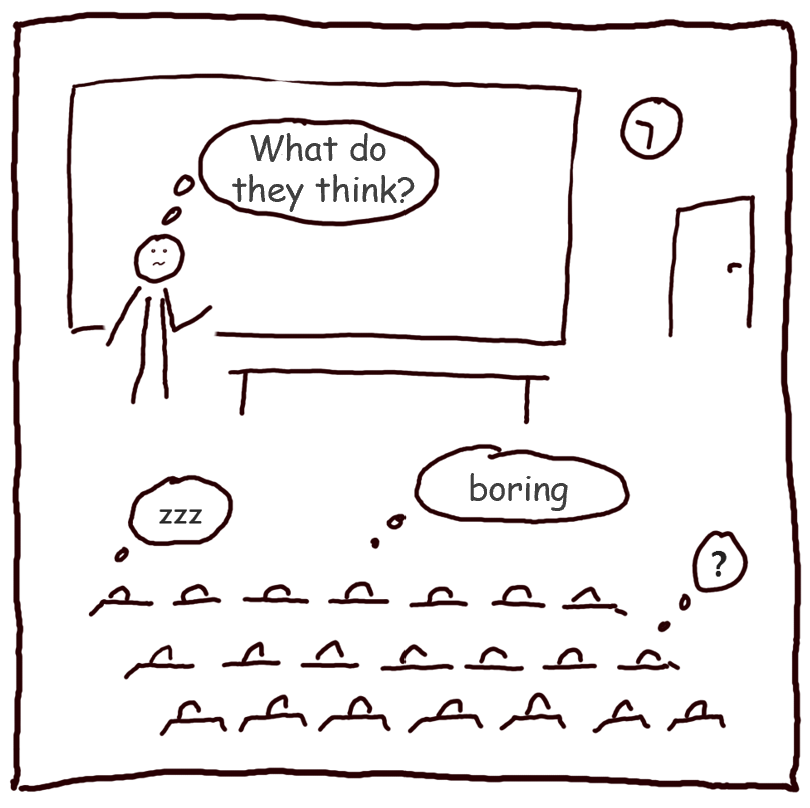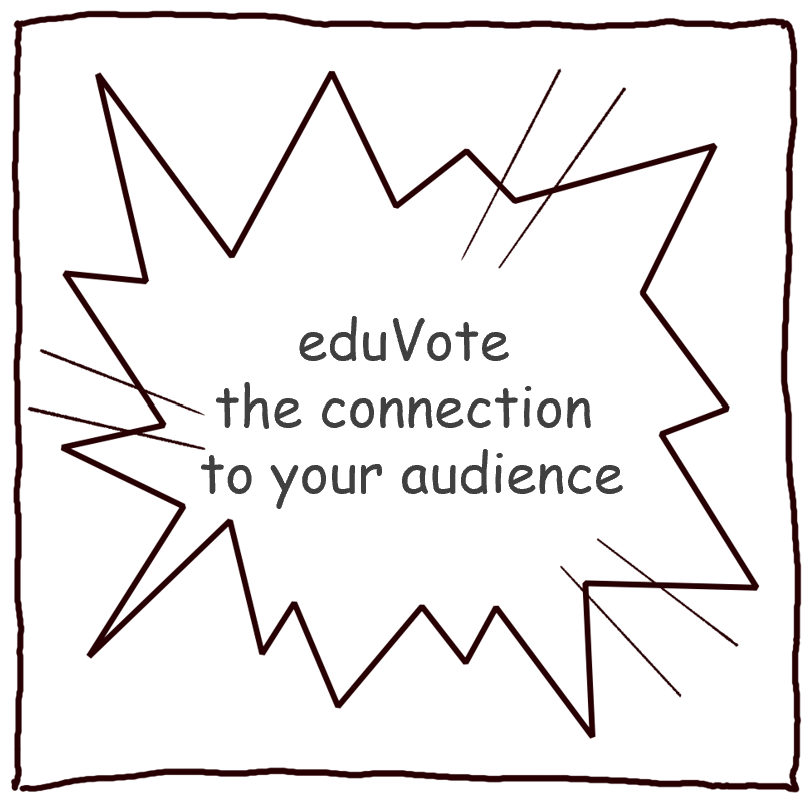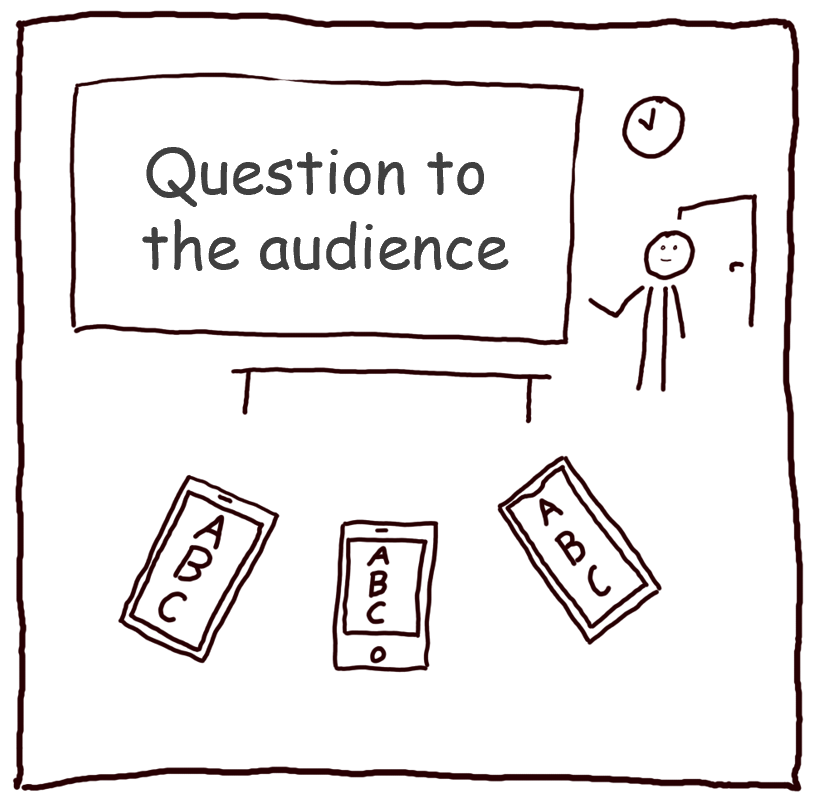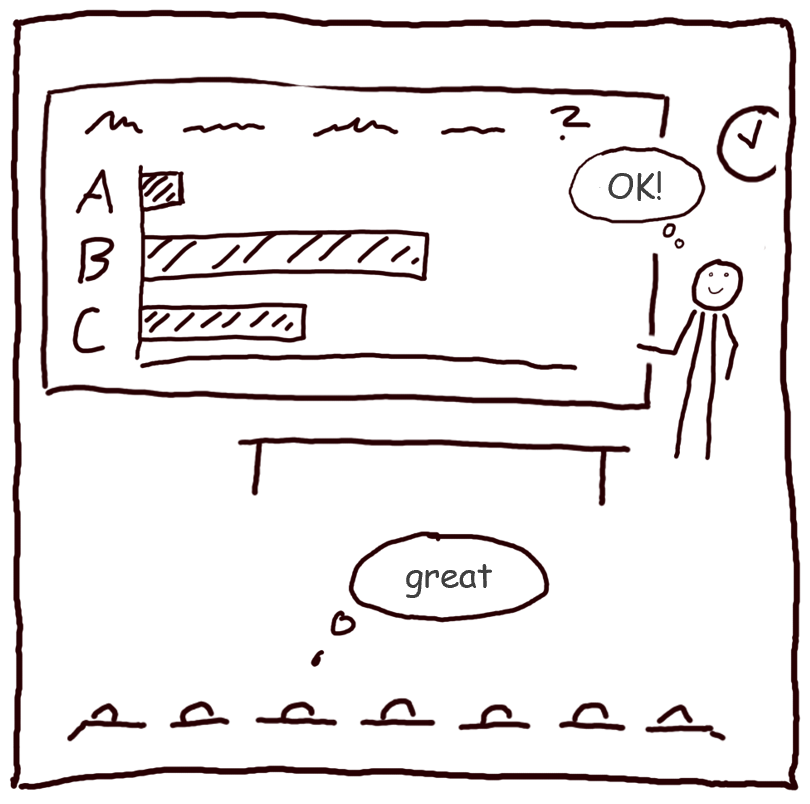Solution: Display error of PowerPoint "Two Buttons"
Up to the MS-Office update in October 2023, there was a problem with the display of ActiveX controls after changing the display scale, which also affected the control button of the eduVote surveys, see below. This issue has been fixed with the 25/10/2023 update from Microsoft.
If you see this page and you do not have the problem with the two buttons, you can ignore this page. If you want to prevent this message from being displayed again and again, you can install the latest version of the eduVote add-in.
If you see two buttons, update PowerPoint.
If this is not possible, you can solve the problem in one of the ways mentioned below.

When using the PowerPoint Add-In, the button to control the survey is displayed twice on the beamer.
This error can occur with small laptops with very high resolution (e.g. Surface pro). In this case, please proceed as follows:
Install an add-in from version 4.09. Select the presenter mode there. The button is now no longer displayed and you can control the survey via the left mouse click, the right arrow key or a presenter.
If you would like to use the button or are using an earlier version of the add-in, you have two options:
1. After you have connected the beamer and the screen has been expanded, click with the right mouse button on the desktop. Select "Display settings" (1) there.
In the following dialog select the beamer at the top of both monitors (2) and check the box at the bottom at "Make this my main display" (3). Restart PowerPoint last.
2. Another possibility is to set the scaling of both displays to the same value (4). Restart PowerPoint last.